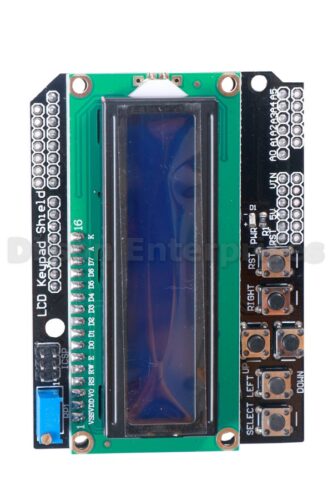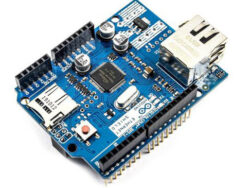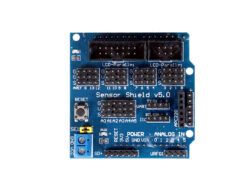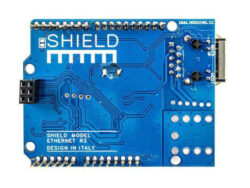1602 LCD Keypad Defend for Arduino
The LCD Keypad shield is developed for Arduino compatible boards
This is a very popular LCD Keypad shield for Arduino or Freeduino board. It includes a 2×16 LCD display and 6 momentary push buttons. Pins 4, 5, 6, 7, 8, 9 and 10 are used to interface with the LCD. Analog Pin 0 is used to read the push buttons. The LCD shield supports contrast adjustment and backlit on/off functions. It also expands analog pins for easy analog sensor reading and display.
The LCD Keypad shield is developed for Arduino compatible boards, to provide a user-friendly interface that allows users to go through the menu, make selections etc. It consists of a 1602 white character blue backlight LCD. The keypad consists of 5 keys — select, up, right, down and left. To save the digital IO pins, the keypad interface uses only one ADC channel. The key value is read through a 5 stage voltage divider.
12
People watching this product now!
Description
This can be a extremely popular LCD Keypad defend for Arduino or Freeduino board. It features a 2×16 LCD show and 6 momentary push buttons. Pins 4, 5, 6, 7, 8, 9 and 10 are used to interface with the LCD. Analog Pin 0 is used to learn the push buttons. The LCD defend helps distinction adjustment and backlit on/off capabilities. It additionally expands analog pins for simple analog sensor studying and show.
The LCD Keypad defend is developed for Arduino suitable boards, to offer a user-friendly interface that permits customers to undergo the menu, make choices and so forth. It consists of a 1602 white character blue backlight LCD. The keypad consists of 5 keys — choose, up, proper, down and left. To avoid wasting the digital IO pins, the keypad interface makes use of just one ADC channel. The important thing worth is learn via a 5 stage voltage divider.
This Liquid crystal display Arduino defend has 5 keys — choose, up, proper, down and left which allow you progress via menus and make choices straight from one board hooked up to your Arduino mission with out requiring an enormous tower of shields.
This design permits you keep connecting sensors to the rest of the pins, and use it for monitoring or menu choice with the push buttons even for gaming. Venture functions require testing or debugging. Displaying info straight help on most events when a pc is not at attain. In case you’re getting to construct one thing not hooked up to a pc and also you want to see what’s taking place when you place it on place, this addition will show very useful to kind certain this system is operating nicely.
The used LCD pins aren’t uncovered on prime facet of the board leaving solely the unused ones. This manner, battle with LCD pins on prime of the board will not occur anymore. This design features a APC / Bluetooth v3 socket to allow you information transmission collectively together with your robotic.
The defend is supposed for ‘traditional’ Arduino just like the Uno, Duemilanove, Diecimilla, and so forth.
The LCD Keypad defend is developed for Arduino suitable boards, to produce a user-friendly interface that allows customers to journey via the menu, make choices and so forth. It consists of a 1602 white character blue backlight LCD. The keypad consists of 5 keys — choose, up, proper, down and left. To avoid wasting the digital IO pins, the keypad interface makes use of only one ADC channel. The important thing worth is learn via a 5 stage potential divider.
SPECIFICATIONS:1602 LCD Keypad Defend for Arduino
- Working Voltage: 5V
- 5 Push buttons to produce a customized menu management panel
- RST button for resetting arduino program
- Combine a potentiometer for adjusting the backlight
- APC&BT pin header for connecting wi-fi units, straight suitable with:
- APC220 Radio Communication Module
- DFRobot Bluetooth V3
- Expanded accessible I/O pins
- Expanded Analog Pinout with normal DFRobot configuration for quick sensor extension
- Dimension: 80 x 58 mm (3.15x 2.28 in)